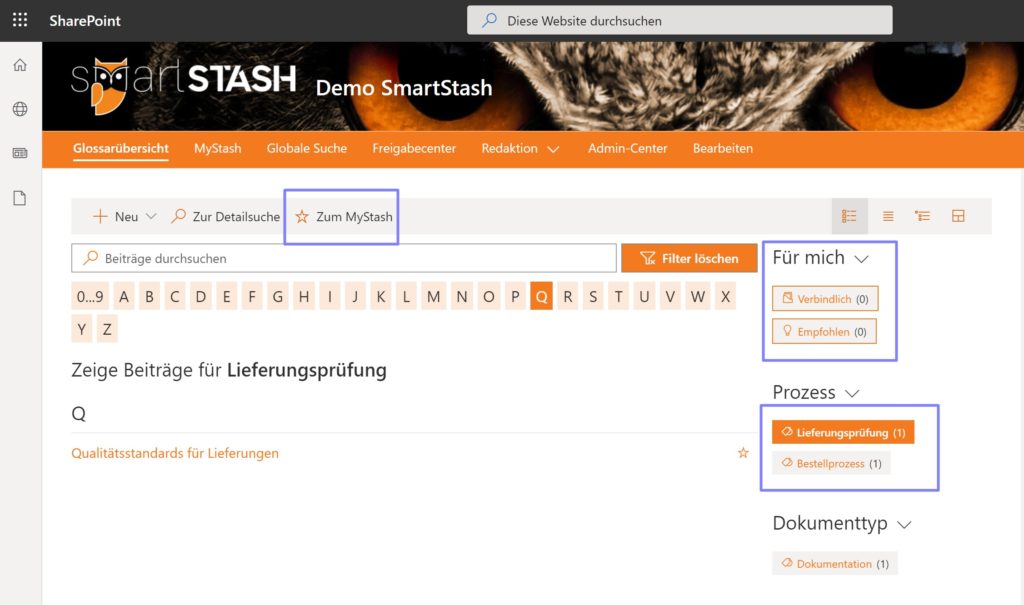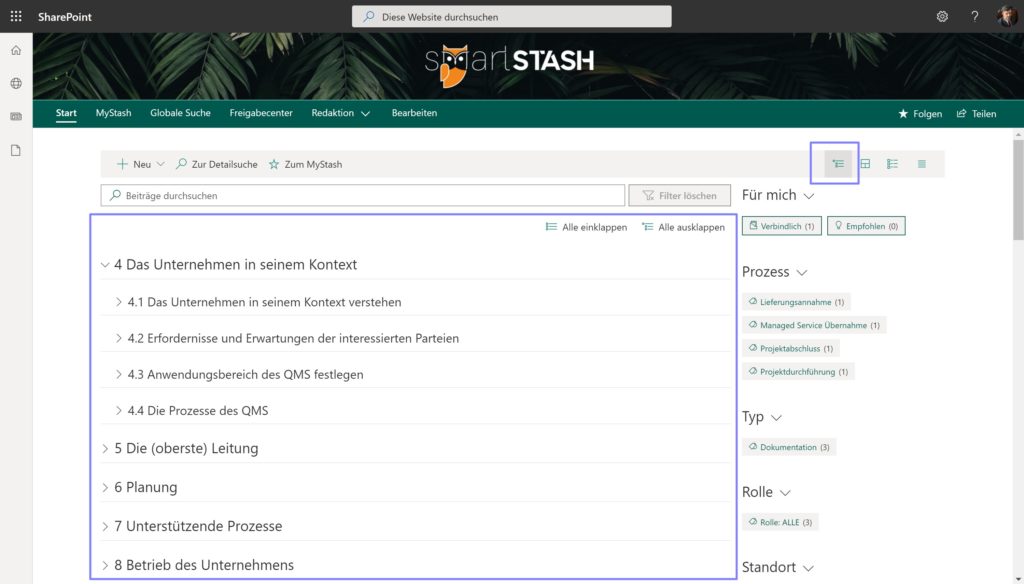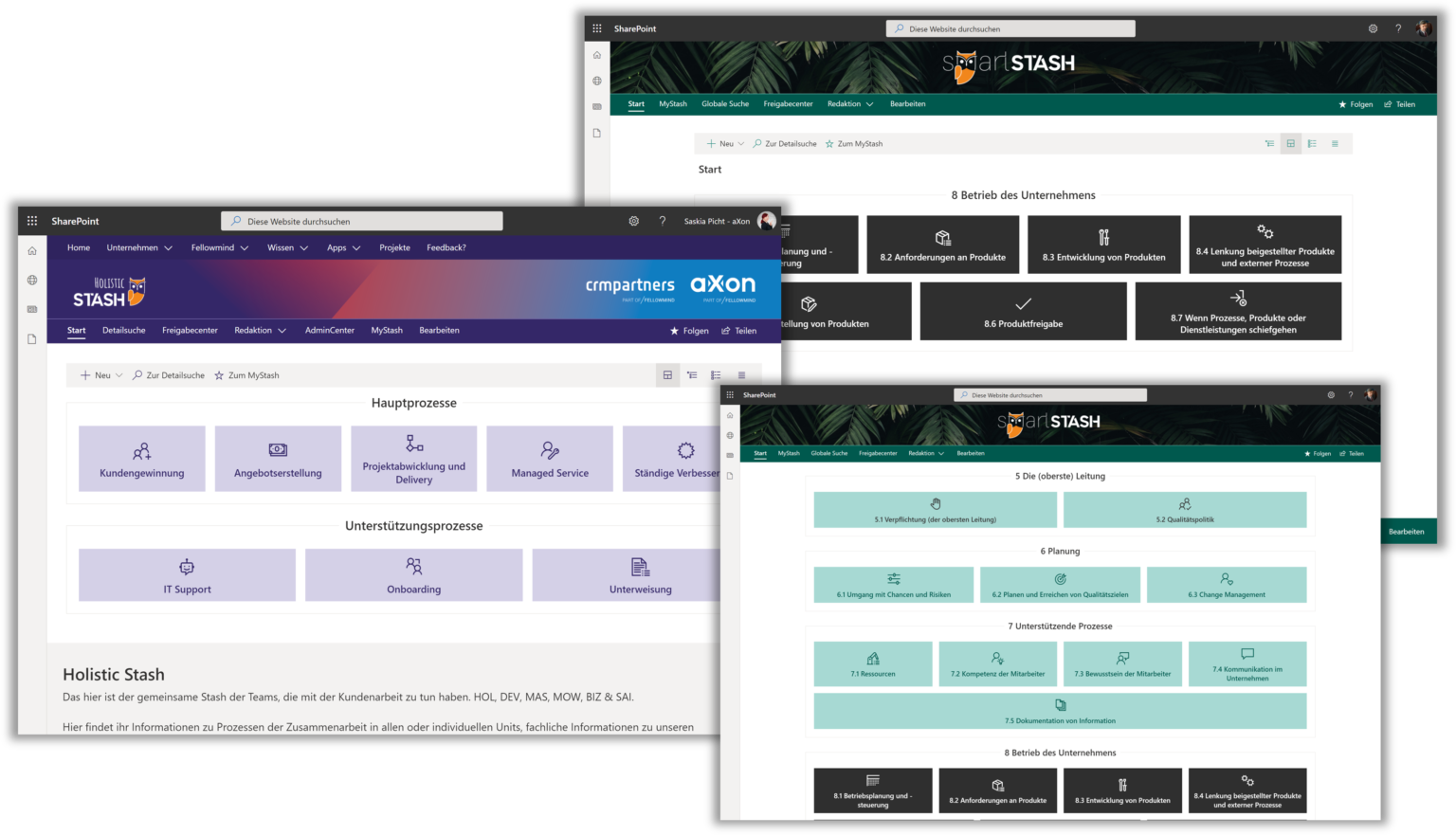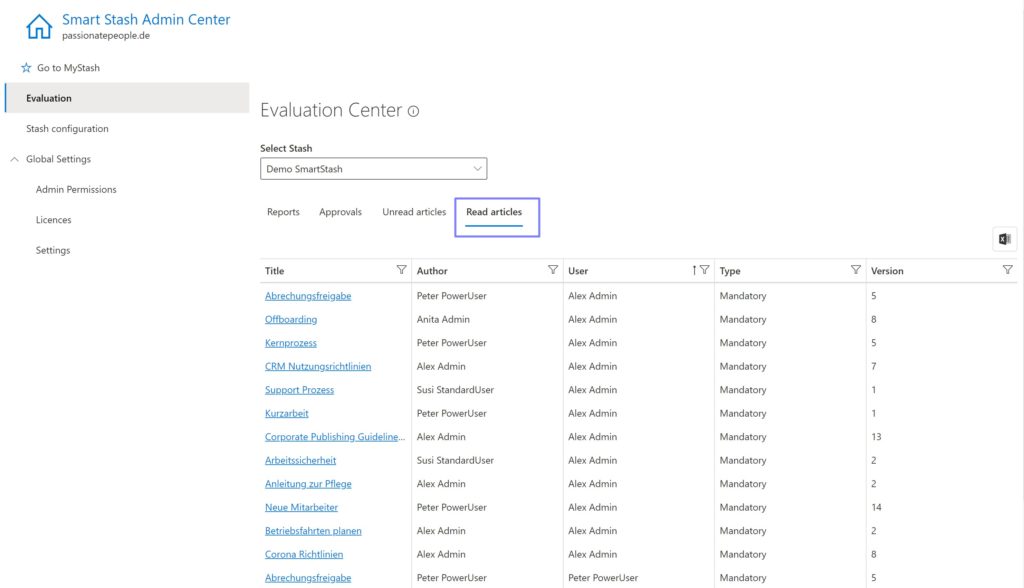Version update to 1.5 - The highlights of the new version
The next version of SmartStash is here! Get to know the highlights of the update here and learn how you can use them profitably.
SmartStash Version 1.5 Usability Improvements
In addition to numerous usability improvements, the new version also contains completely new options for the design of the Stash entry pages. To make room for the new designs of the Stash overview, the menu bar has been slightly adjusted and we have parted with the very dominant display of read and unread posts in the Stash. This is now smaller and more in line with the rest of the filter options.
We have optimised the filters so that filter values that would no longer yield results are automatically hidden. This makes filtering for information even easier and clearer.
The link to MyStash is now at the top of the stash overview bar, next to the other links (such as to the detailed search).
New View - Hierarchical List View
The new list view allows Stash Admins to select one of the taxonomy trees used as the source for a list display. When working with several levels in the tree to assign keywords to different topics and subtopics - this has an effect on the overview. This makes it easy to provide an overview of the content according to your own topic structures in which you can search and filter.
Articles can thus be assigned to topics, processes, target groups or simply chapters from the QM Manual. Each article can be assigned to any number of keywords - this also affects this overview. The same article can thus be assigned to several chapters - without being present more than once. This also allows you to sort ambiguous information into different places - so that every user can easily find the information, no matter where they come from through their work reality.
New process tile view
Following a lot of feedback from our customers, we have now integrated a first graphical overview into SmartStash that allows articles and files to be assigned to individual topic tiles. These are generated analogous to the list overview from one of the linked taxonomy trees. This does not have to be the same as the list view!
On the first page, the first 2 levels are rendered - as headline and first level of "tiles". Clicking on one of the tiles takes you to the next level - there may be further tiles or assigned articles and documents. A mixture of both is also possible.
The tiles can be customised by an administrator with access to the taxonomy management to make the start page even more individual and to highlight important areas. In addition to the possibility of freely choosing the colour of the tiles, icons or your own images can also be used above the text.
The overview can be set so that the sidebar with the "Latest posts" disappears and provides space for all tiles.
New evaluation in the Evaluation Centre - Articles read
In the evaluation centre, a report manager can now not only see who has not yet read which posts in the latest version, but also which posts have already been confirmed by a user and in which version.
This now allows managers to track whether policies have been approved (and in which version most recently) and to export evaluations of approvals by staff members, for example, to use them in other tools for evaluation purposes.

More recent contributions