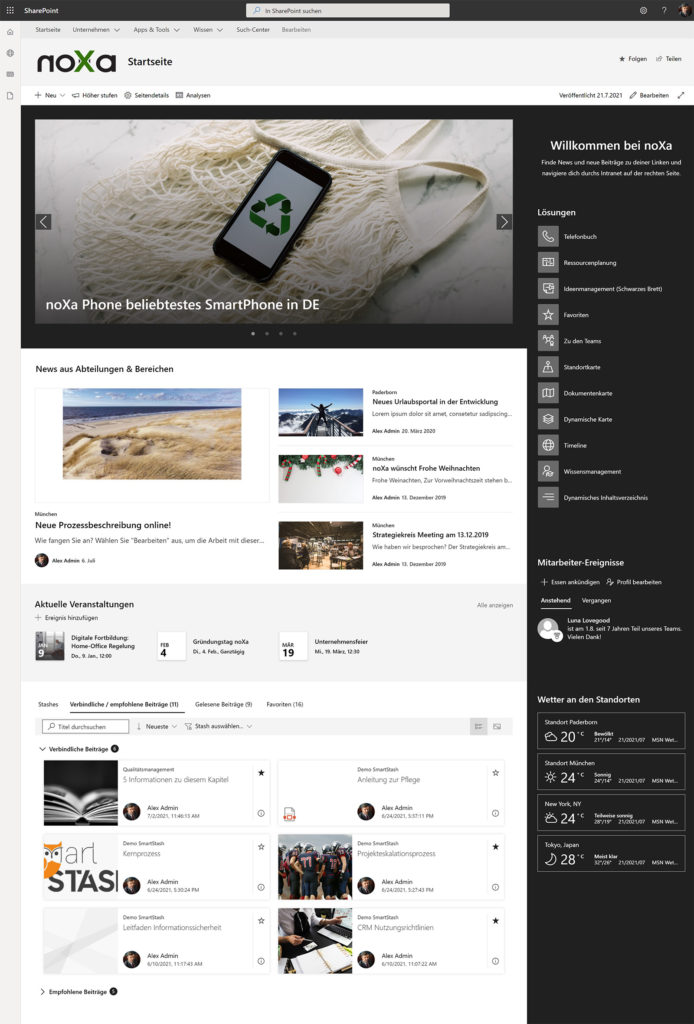Did you already know how to optimally integrate SmartStash into your intranet?
SmartStash covers an important part of a SharePoint Online information portal - knowledge management. But as we all know, that is not everything...
MyStash on the intranet homepage
Knowledge management should not be siloed but transparent and accessible to all. So what better place to integrate than your company's global intranet portal? If you already have a SharePoint Online intranet (it's worth it!) - then it's easy to embed the MyStash on the homepage. In this personal dashboard, the employee sees all the knowledge articles he still has to read, all his favourites and has a DeepL access to all his knowledge areas.
How about placing the MyStash directly below the news articles? That way, when important changes are made, you save yourself an additional news article that refers to the SmartStash!
The small info icon on each tile of the articles hides the reason for the change to the article.
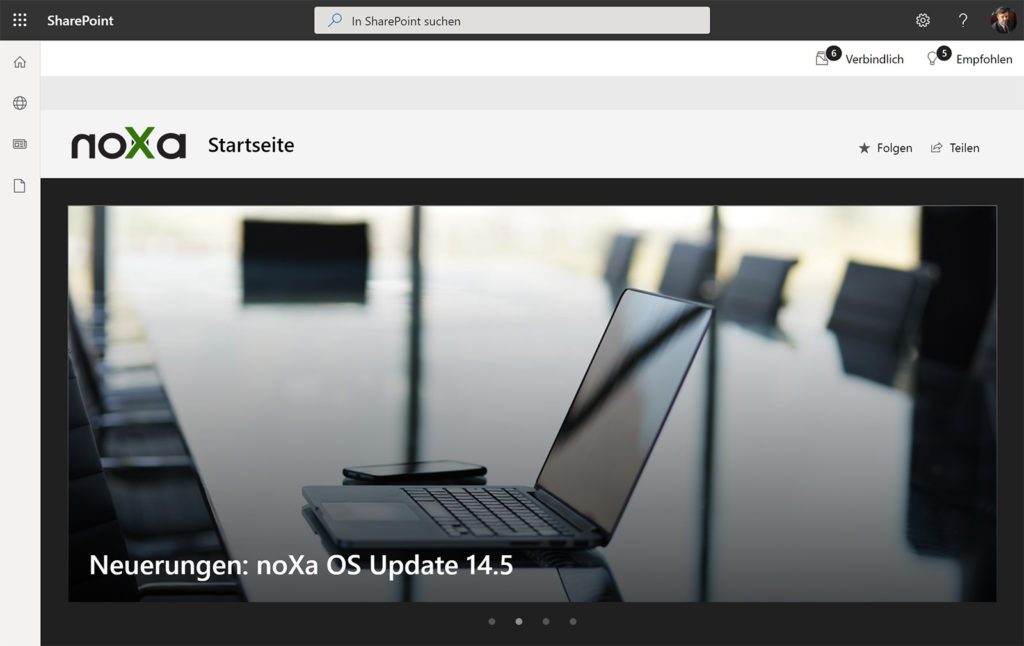
MyStash button in the header of the intranet
Intranet extension for the header
Another option for integrating SmartStash into the intranet is to activate the header extension. This can be added to any SharePoint site and shows the user individually the number of unconfirmed and recommended articles currently available. In this way, users notice immediately when something new is available, even if they are not directly in SmartStash.
Clicking on the button takes you directly to the global MyStash, where you can see in detail which contributions have been proposed or are new for confirmation.
More recent contributions