The SmartStash Podcast
Our experts report for you on topics from and about SmartStash from everyday work and give helpful tips and tricks for using the SharePoint Online add-on.
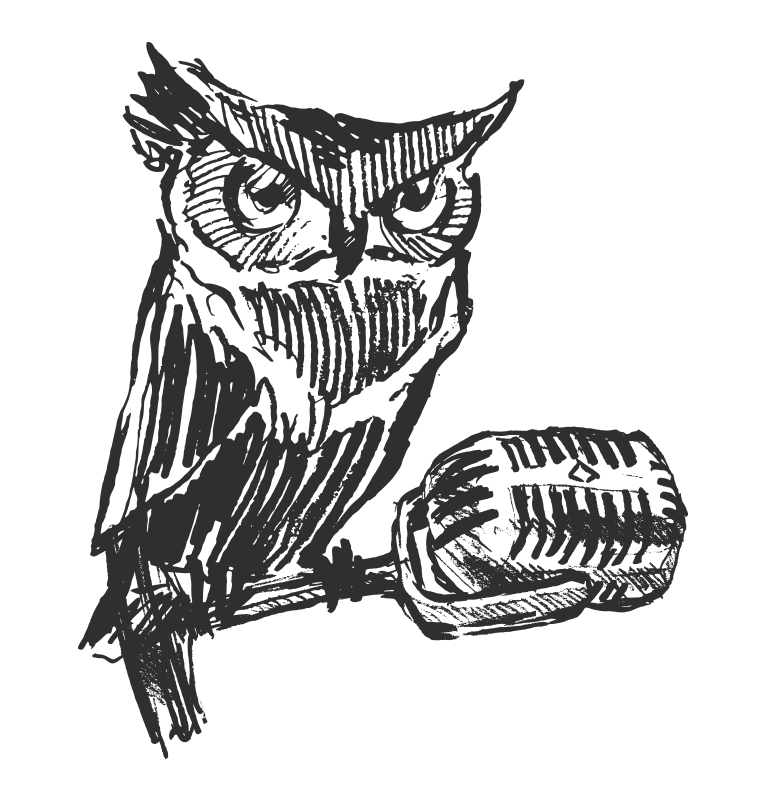
The SmartStash Podcast
SmartStash Knowledge Management Podcast - SEQUENCE I
Silke: Hello, welcome to our podcast. I have two experts from Fellowmind here today: Florian, who works for us in sales, and Saskia, who is a Modern Work specialist. Today we want to talk a bit about knowledge management and introduce SmartStash. But before I go on for so long, Florian, please introduce yourself briefly.
Florian: Hello, I'm Florian and, as you said, I work in sales and have customers in the whole area in which Microsoft is active. This includes Dynamics, Azure, but also Microsoft 365 and of course SmartStash, and the topic of knowledge management is primarily hung up on us.
Silke: Saskia, would you like to tell something about yourself?

Saskia: Of course! I'm Saskia and I've been working in the field of knowledge management for 10-11 years. Starting with intranet portals and now focusing more on knowledge distribution, I have worked with many different clients. I think that especially the current time, when people work more decentralised in their home offices, has shown how incredibly important good and, above all, functioning knowledge management is for a company.
In principle, structuring information and knowledge is a small passion of mine and I have a motto, namely "every piece of information has its home". This applies to me in the digital space, but as I also like to be creative and structured at home, it also applies to keeping my house tidy. That's why finding structure and finding things easily and having them quickly to hand when you need them is something I really enjoy. That's why I got into knowledge management.

Silke: Knowledge management is also a topic in sales. Florian, could you tell us something? What are the biggest pain points for customers when you are on site or when you meet customers?
Florian: With pleasure, sometimes you are an internal customer yourself, because the topic of knowledge management is also something that has a certain significance for you. Knowledge, information, guidelines or processes have to be documented or kept ready, as Saskia has already said.
At the moment, we are noticing two trends among our customers. Firstly, we have the big trend that a lot of know-how - which is in the heads of the employees - will leave the company at some point due to demographic change. At the moment, our customers are worried that all the knowledge they have accumulated in the company will migrate. We want to keep this knowledge with us and ready for use, that is a very big issue.
The second big theme was triggered a bit by Corona. We actually notice this ourselves, we were always a very interactive community in the open-plan office here in sales. There was a lot of exchange across desks and monitors, and now that all employees work mainly in home offices, all these things are falling away. And of course you have to make sure that knowledge and documentation, but also things like simple forms or templates for such topics, are available somewhere. Where everyone can look in quickly and, best of all, on the side during a customer appointment, and knows where to find it.
Silke: Okay and you Saskia, you as an expert, how do you catch these problematic issues or these customer pain thresholds?
Saskia: Yes, there are very different approaches, but the most important thing is always to be aware of what knowledge we actually need for our daily work. What is incredibly important is to work out who has this knowledge in the company and who is the knowledge carrier. You have to bring these people together.
But you also have to think about the typical consumers - the readers who need knowledge to do their job. For them, you have to simplify, everything has to be easy to have at hand.
I originally come from intranet consulting and have done a lot with navigation structures and that's where it starts. You might also know this from the web: how do I find something? What is a good structure? What does someone who wants good information actually look for?
And in a joint workshop with my clients, I bring together the knowledge carriers, but also the typical knowledge consumers and those responsible for it, and we first take stock of the status quo: What do we actually have right now? What are we missing? How do we want it to be in the future? What are our wishes and what would we like to have, what problems do we want to solve?
And then we start to structure. This "structuring" helps companies a lot. Above all, it helps to have an outside influence who is not from within the company and who looks at things from a completely different perspective. This, in turn, gives you ideas that you may never have had yourself, because you are naturally always somewhat blind to the business. Sometimes it's just little things that you can change to make it easier for people to find things or to understand things better. This also includes understanding how knowledge management is structured.
When I talk about structured, I always talk about a digital platform, we do that with web portals at the point. How do I get somewhere, even if I offer a search box. What can I type in there? How do I find something there? And how do I get a targeted result and not 100 million results?
Especially in very large companies, you have to ask yourself how all employees get the information, but are not overloaded with information. So that you only get what you really need, perhaps already pre-filtered by the system. Bringing all these topics together requires a lot of joint work, brainstorming, creativity - but in the end something beautiful comes out of it and that always makes it special. Every knowledge management project is just as individual as every company we work with.
Silke: Okay, and now there's SmartStash, which picks up on this individuality a bit. SmartStash is a tool from Office 356, what is it exactly?
Saskia: SmartStash is a knowledge management system developed by our product team for the Office 356 world. We are based on Microsoft Sharepoint with Modern UI. This is the new user interface of Sharepoint online. This can be compared to a very modern content management system, which makes it very easy for a knowledge holder or a knowledge editor to store information:
- Digital compilation,
- To write a contribution,
- Embed media, such as images and videos.
Or even distribute various instructions, documents and forms to the different target groups.
We have developed SmartStash as a tool or a framework to control this distribution of information. For example, to create an overview page of my knowledge areas that I can structure according to various criteria.
So I can offer different entry points to different people. Like an encyclopaedia, I have an A-Z index in which work instructions and operational guidelines are listed. But I can also map a quality management manual with small visual tiles where I can click through different processes or chapters until I find my information. I always have a quick search and what SmartStash also brings is something we don't have in the Microsoft Office 356 world: I can steer documents.
I can editorialise that certain people are encouraged to read certain documents. Others are just advised and some staff don't need it and can only find it if they search for it. And the people who do need to see it are alerted to the fact that something new is available to them through various channels using SmartStash.
What we want to enable with SmartStash - this is also our vision - is that we create an environment that enables living knowledge management. And not just - and this is also a bit of what I always see: I pump a lot of knowledge into one place and that's it. No, because knowledge management and knowledge content are only meaningful if they are kept up-to-date.
Through SmartStash processes, I make sure that the right people are actually notified, for example with a push message in teams so that they have to read it. But also knowledge holders are reminded to regularly check if the content is still up to date or relevant. People who tend to overlook such messages are regularly reminded to read something, especially if it is important content. In addition, we want people to be able to access the knowledge content from anywhere, not only from their office, but also very elegantly from the smartphone app, for example.
So we generate knowledge wherever I am - but also in such a way that it manages itself and helps me to bring all this content to the people and keep it up to date. So we have a living knowledge cycle that we want to support with this system.
We say SmartStash is a knowledge ecosystem.
Florian: As a small addition to this: in knowledge management, information must first be made available somewhere and therefore we simply have to look at how "do we do that? Especially when we talk about Microsoft, we often have this platform approach. We have Dynamics and Teams for collaboration and communication and we have to see how we can get a solution that is not switched on separately, but that is seamlessly integrated into all these tools.
Very concrete example: I don't want to have to sort myself out in everyday life and open 5 different tools. I want to have all this and also the knowledge management in Teams and SharePoint online, where ultimately all the knowledge and all processes or guidelines can be confirmed. For example, in teams, when I work on a project, I have the option of feeding all relevant contributions from SmartStash directly into teams and thus have everything at my fingertips with one click. On the one hand, this creates an attractive environment, because I directly recognise the added value and can access everything, and of course I have the absolutely important things at hand. On the other hand, this creates acceptance among users. I think we all know how important the acceptance of the users and the recognition of the added value of these tools ultimately determine success or failure.
Silke: As an integrated management system, it also works and I can adapt it relatively quickly, if I have understood correctly. So if guidelines change, I don't have to change anything big and rewrite processes completely, but I can simply update it. Can you say anything more about this?
Saskia: It is relatively simple because, as already mentioned, we are also online on the basis of SharePoint. Which in itself is its own document and information management system, of which we also use the existing functionalities. With SmartStash, we bring along a role model: on the one hand, there is the reader and the editor - who may also write. This can be someone who is a knowledge bearer himself, but also someone who has been commissioned by knowledge bearers and can thus delegate tasks.
In addition, it is possible to set up checking and approval mechanisms, for example to implement a four-eye principle or a two-stage approval process with an auditor at the end.
When we talk about smart "stashes", you can think of them as small folders in which I can store information that belongs to a topic. In addition, any number of them can be generated and the guidelines can be changed for each individual "stash".
For example, I can use one stash more like a wiki, where everyone is allowed to write and approve. I can use another stash by managing certain guidelines or mapping processes that can only be changed or released by those responsible for the process. We are very flexible in this respect.
You can do the same with different stashes for countries and locations. You are very free in the structuring. What also helps is that we work a lot with keywords in content, so different tags in place. Each stash can have its own set of tags, so users can filter very easily. For example, by scope or by topic, like all the information for new employees or for trainees.
Another important topic is: What is the best way to prepare information and how can I present it? The result should not be 5000 lines of text, which is no fun to read, but everything should be structured in such a way that I can see at a glance what the quintessence is and what is important for me. In order to implement this in the best possible way, we also take our clients by the hand in an introductory project.
These are all very exciting topics and that's what makes knowledge management so modern, because it shouldn't be static. We sit down with our customers in the editorial workshops and teach them everything from A-Z in the Office 365 cosmos to make their knowledge as modern as possible.
Silke: How exactly does getting started with SmartStash work for a company? Florian, perhaps you could say a few more sentences about this.
Florian: I would like to start by talking about myself, because we also actively use SmartStash ourselves. I was responsible in sales for introducing the product and forming a so-called task force to drive the whole thing forward. To do this, we held a few meetings with Saskia in which we sat down together to determine the status quo.
We prepared a workshop in which we looked at which documents, information and templates are stored everywhere in our company. Information can be found, for example, in teams, SharePoint or on the desktop of the sales manager. Then we asked ourselves: Where do we want to collect this information in the future? This often involves the information life circle.
At SmartStash, for example, we also have an article in our sales department that every sales employee and internal sales representative can use to get information. There is a page that first describes what the product is and what functions it has. This is a classic modern UI use article that is embedded accordingly.
At the same time, I have also integrated other materials there, for example when we work together with Marketing on a presentation for SmartStash. As a sales representative, I have the possibility to download my documents in German as well as in English. At the same time, we coordinate the price lists for the corresponding licences and everything that goes with it with our sales management.
I have direct access to this kind of information and also to the information on reference clients, which I can look at. So even if I'm talking to a client, I can quickly open SmartStash and see at a glance through dynamic content all the information that is relevant to me in the situation.
Responsibilities must be defined for such articles, this also goes for Microsoft, price lists, documentation and one must ask oneself: How do we proceed internally with our workshops or how do introductory packages run? Responsibilities have to be defined for who has to keep these articles up to date on an ongoing basis so that they are maintained and supported by reminders and thus do not become outdated.
This often happens in systems and one wonders if the information that was published 4 years ago is still valid. Employees can also report articles to draw attention to small errors or updates. This is workflow-driven and is automatically passed on to those responsible, which is why we can speak of an ecosystem.
In the past, there were only the big corporate folders that you had to work through, but today, through Modern Work, we can work together on the platform and everyone contributes what they can and want to give. In the end, this leads to good results and a broadly rolled-out knowledge platform to ultimately get away from this problem that the knowledge is only available in individual employee heads.
Silke: Wow, that was very exciting and very informative. Thank you both very much. If you don't want to add anything more topical, we'll talk more about it next time, because there is so much to tell. Do you have anything else you want to say? Maybe a heartfelt thing you would like to say?
Saskia: As you can see, our SmartStash logo is a little owl. Internally, the good owl man is called "Franz" and I also like to say "Franz can do it" because he always knows where to find the information.
But there is something more behind it, we have derived the owl as a symbol for wisdom and knowledge, because there are so many stories and historical references from different cultures that attested a lot of wisdom to an owl. For example, also in the context of light, in the past people thought through the reflection in the eyes of owls that they can also see in the dark because they glow and shine. I always like to say that through SmartStash, in combination with good knowledge, we also bring light into the dark or even into the corporate information jungle. Sometimes you say "I can't see the wood for the trees"... "I can't see the knowledge for the information" and Franz sits in the treetop and helps me to pick out exactly what I need.
Because that's what an owl does too, it hunts purposefully and gets to its prey in a flash. In this case, my prey is the information I need, and I get it with just one click. So in many ways the owl is our symbol for knowledge management and also for the ecological idea we are pursuing. By the way, we are also pursuing a paperless approach, because with SmartStash on my mobile phone, I no longer have to print out many instructions and distribute them in the production halls, for example. But more information on that in another episode, perhaps.
Silke: Okay, thank you both very much. Let's see what else Franz has in store for us in the near future.

More recent contributions


