Version update to 1.7 - NEWS, NEWS, NEWS
The new news module for the franchise industry is here!
New update, new SmartStash features!
Rough overview of the innovations of the release update 1.7:
- Usability improvements
- Performance improvements
- Design improvements
- New functions and features
- Bug fixes
The new NEWS Stash (optionally bookable)
The News module is the biggest innovation of this SmartStash release. Due to the innovation, there are now two types of "stashes":
- Stash for knowledge management
- Stash for News
The main differences between these two stashes are accordingly the types of contributions. In a stash for typical knowledge management, articles and documents can be provided and managed as usual. A news stash, as the name suggests, is about news. Why was all this developed? The franchise industry lives, among other things, from actions/campaigns that have a half-life. During this time, however, there are also certain rules and news for this particular project that must be adhered to until the project is finished. We have answered the call and developed SmartStash in such a way that it meets the requirement.
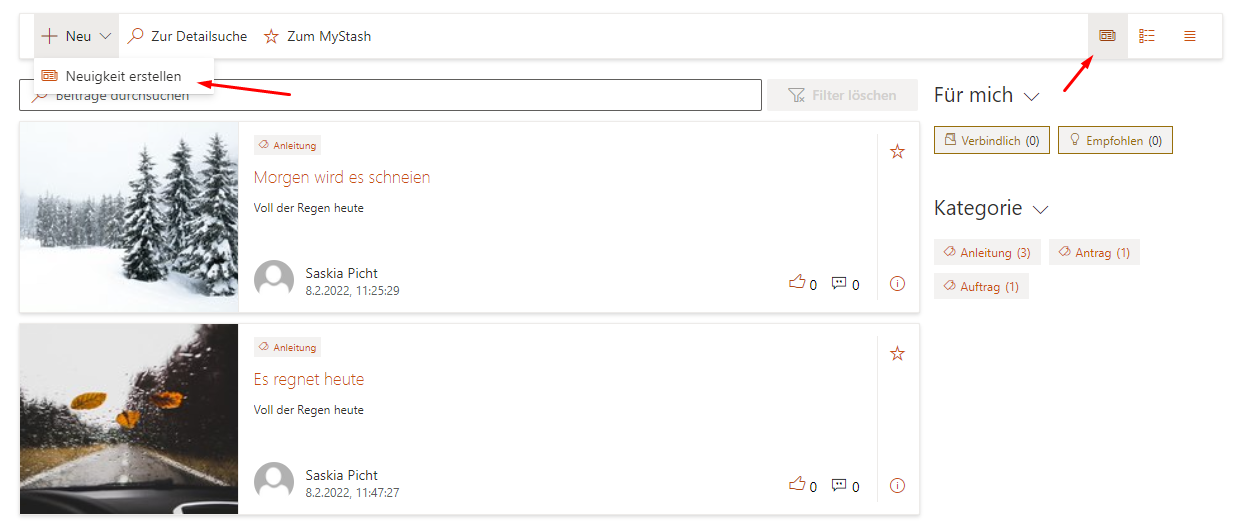
News behaves very similarly to normal articles in SmartStash in terms of provision and management. After publication, news articles can optionally be archived after a configurable number of days, but remain in the detailed search under the Archived News tab. The configuration is possible in the SmartStash Admin Center.
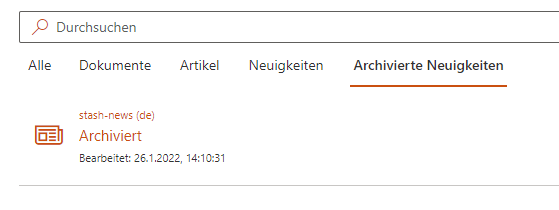
Adding contribution documents
A so-called contribution document can now also be added directly to each SmartStash contribution. This includes both article and documents that can be provided in the normal Knowledge Management Stash as well as news in the News Stash. These can be found in the Compliance panel under Actions of each post.
Any number of documents can be added to a post to reference them in the same post or to display them in the document view web part. Without these documents being listed in the SmartStash overview. Access or permissions are inherited from the post itself (target group controlled or for all readers of the stash) and remain inaccessible to unauthorised persons.
Contribution documents also have a version history and can optionally be published independently of the contribution. The independent publication of contribution documents can be set in the SmartStash Admin Center.
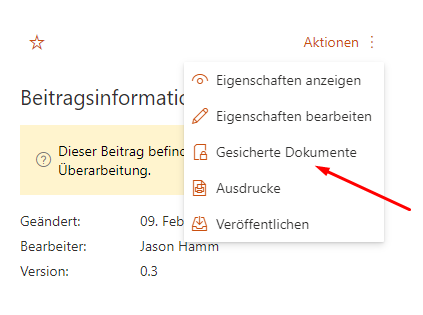
Compliance Panel
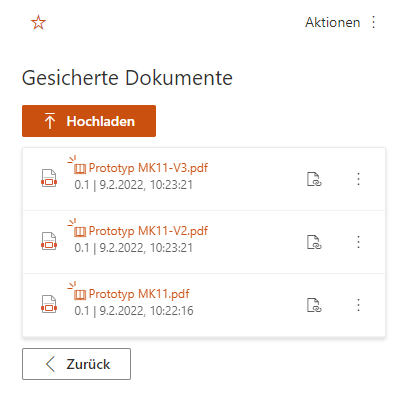
Compliance Panel -> Contribution documents
Printing with print templates
With the new release, printing becomes even more individual. PDFs created at will can be added to any type of contribution as a print option. This means that you no longer have to rely solely on the browser's print function, but printouts can be customised in terms of design and made available.
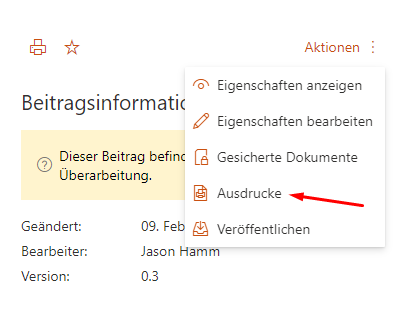
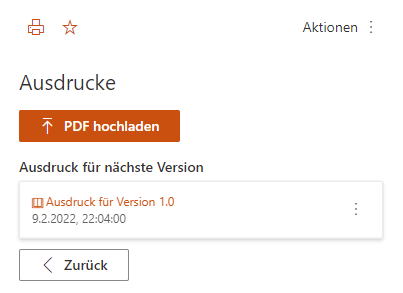
Multi-printing in the hierarchy view
In the hierarchical views, related contributions can now be printed together. In doing so, all print templates of the contributions lying below each other are combined in a PDF and made available for printing.
Background shading in sections
All web parts in the SmartStash universe now also support SharePoint's own section background colours. This now enables a multitude of further variations in design possibilities.
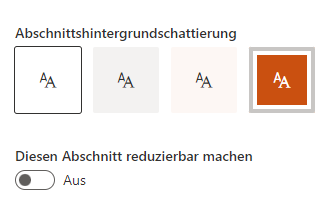
Global overview
A new area in SmartStash brings together the information from all stashes. The global overview is visually similar to the stash overview, but the information comes from all stashes to whose information the current user has access.
Configuration of the overviews
The overviews of the stashes can be adjusted by some elements if desired. For example, the following areas can be shown or hidden:
- The right panel area
- The most recently amended contributions
- The Stash Admins
In addition, a fixed filter can be set for any language. Otherwise, the user's current language is selected by default.
Further innovations
- Descriptions in the hierarchical tile view now support rich text formats
- Hierarchical tiles can now be converted into a link with any URL
- Reminder notifications for read receipts and release process notifications can now be received via teams as well as by mail